In this article, we'll be covering "How to mine Cryptocurrency on Raspberry Pi" Step by step tutorial.
Nowadays, bitcoin is gaining popularity among the younger generation since it allows them to earn a lot of money. Cryptocurrency may be earned through two methods: purchase and mining. Most people find it difficult to purchase cryptocurrency since they do not have enough money in their pockets. The second way is preferable, to begin with, but it takes some effort and hard work.
Cryptocurrency mining has always piqued the interest of technology enthusiasts, driving them to create new algorithms to protect networks, mining pools, and novel ways to develop mining equipment. If you are a Raspberry Pi user and wish to start mining cryptocurrency, you may do it on your Raspberry Pi operating system. This will take some time and work on your part before you can start mining Cryptocurrency on Raspberry Pi.
Raspberry Pi for Cryptocurrency Mining
If you are seeking instructions on how to start Crypto Mining on Raspberry Pi, this article will assist you as it will provide step-by-step instructions on how to execute Crypto Mining on the Raspberry Pi operating system.
There are numerous techniques to accomplish Crypto Mining on Raspberry Pi, but if you are a newbie and don't know much about Crypto Mining, don't worry; you will discover the simplest approach in this post.
There are other sorts of Cryptocurrencies accessible nowadays, but we shall mine the most popular Bitcoin Cryptocurrency here. Bitcoin is a decentralized currency, and blockchain is a framework that allows you to keep track of your transactions and administer it yourself. To begin mining Bitcoin cryptocurrency, follow the steps outlined below.
Requirements
To begin mining your Bitcoin coins, you will require a Raspberry Pi, a pool account, a bitcoin wallet, and a mining pool. Then follow the instructions outlined below to utilize a Raspberry Pi for cryptocurrency mining.
Step 1: Update the Raspberry Pi packages
The first step is to use the update and upgrade commands on your Raspberry Pi terminal to check for updates.
Use the following command line in the terminal to check for updates on the Raspberry Pi.
If you are using an older version of the Raspberry Pi, you will also need to upgrade your packages using the command below.
If your operating system has already been upgraded, the above message will appear in the terminal, confirming that you are running the most recent version of Raspberry Pi.
Step 2: Establish a Bitcoin Wallet
The following step is to build a Bitcoin wallet in order to get your mined Bitcoins. There are two kinds of Bitcoin wallets:
- Wallets available online
- Wallets that work offline
The offline wallet does not require an internet connection, but the online wallet does. You must build an online wallet in order for your data to be permanently kept, as opposed to an offline wallet, which has no backup if your device fails.
To establish an online wallet, go to the coin.space and select the "Create online Wallet" option, as illustrated in the image below.
Then, select the "Generate Password" option.
Now, save your password as a backup because it will not be shown to you again, and checkmark the "I have written down or otherwise securely saved my password" and "I Agree to the Terms and Conditions" choices before proceeding to the next stage.
You must enter the word number from your passcode in the following choice, as shown below.
After writing the word number, you must set your pin in the following step.
You will be successful in generating your Bitcoin wallet after adding the pin.
Step 3: Join a Mining Pool.
A mining pool is an online tool that allows users to share their processing power and rewards in an equitable manner. To do so, go to the "Slush Pool" website and join up there.
After signing up for an account and logging in, select the wallet option.
Now, select Bitcoin account setup.
Following that, select "Create New Wallet Option," provide your wallet name, and submit your wallet address. You will also need to specify the Trigger Type and frequency of your choosing, as indicated in the figure below, and then confirm adjustments.
Step 4: Set up the Miner
The next step is to install the miner, which will be responsible for mining. For this purpose, you may utilize the CPU miner on the Raspberry Pi.
First, you must install the CPU miner's dependencies using the command shown below.
This procedure will take some time, so please be patient. If an error arises during the installation, you may need to update and upgrade the packages again. After the installation is complete, you must setup the miner with the instructions shown below. You must execute these instructions sequentially. The ".sh" scripts are used for compilation and installation throughout the mining process. It takes some time, so relax and wait for the procedure to finish.
$ cd cpuminer-multi
$ sudo ./ autogen.sh
$ sudo ./configure
$ sudo ./build.sh
When you're ready, run the miner using the command below, which requires your account and password. To begin the mining process, enter your slushpool username and password in the image below. When you press the enter key, the mining will begin.
The following data indicate that we are mining successfully, however, this is no guarantee that you will get bitcoin in your wallet. It implies you're starting to accumulate shares in the pool, and you'll need a large number of shares before you can cash out.
Conclusion
If you're familiar with cryptocurrency mining, you'll be excited to try it on your Raspberry Pi. The above-mentioned crypto mining procedure is only meant to show you how to mine on a Raspberry Pi, which is a lot easier than you think and is a nice first step into the cryptocurrency world.




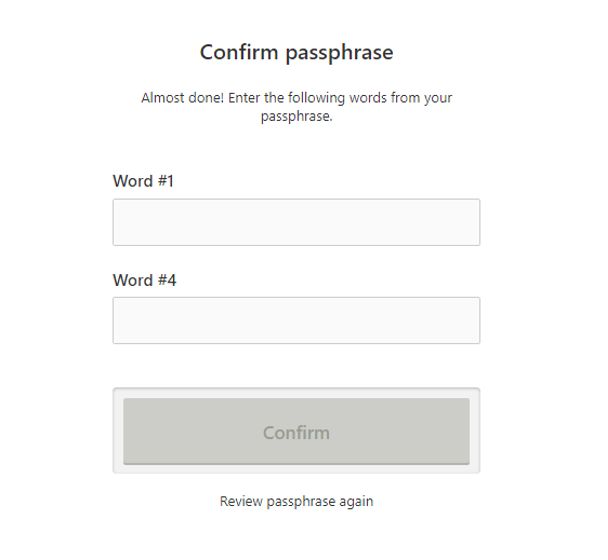














0 Comments